Publish a website or a blog on github pages
Introduction:
Are you looking to share your website with the world? GitHub Pages provides an easy and free way to publish your static website directly from your GitHub repository. In this blog post, we’ll walk you through the process of publishing your website on GitHub Pages, allowing you to showcase your work and make it accessible to a global audience.
Step 1: Create a Repository:
Start by creating a new repository on GitHub. Ensure that you name it in the following format: .github.io. This naming convention is essential for GitHub Pages to recognize it as your personal website.
Step 2: Add Your Website Files:
Once your repository is created, add your website files to the repository. Ensure that your website is a static site, as GitHub Pages only supports hosting static content. You can include HTML, CSS, JavaScript, and any other necessary assets.
Step 3: Enable GitHub Pages:
Now, navigate to the repository’s settings page. Scroll down to the “GitHub Pages” section. Under the “Source” heading, select the branch that contains your website files. Typically, it will be the “main” branch. Select the folder in which your root is placed, e.g. index.html. It should lokke like this (in this example the subflder ‘docs’ contains the websites root)
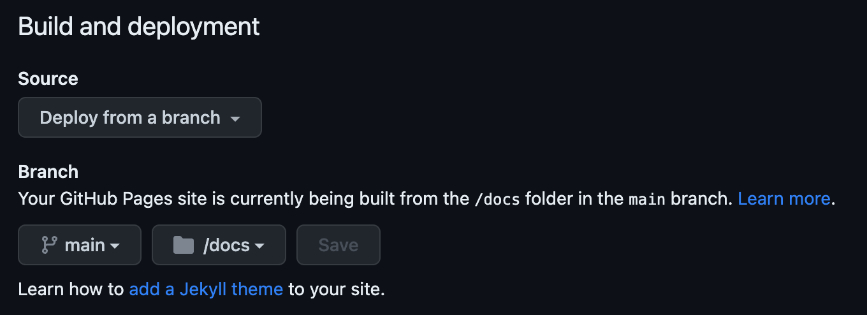
Step 4: Publish Your Website:
After enabling GitHub Pages and selecting the source branch, click on the provided link to access your published website. It might take a few moments for your changes to propagate. Congratulations! Your website is now live on GitHub Pages.
Step 6: Update Your Website:
As you make updates to your website, commit and push the changes to your repository. GitHub Pages will automatically reflect those changes, allowing you to iterate and improve your site seamlessly.
Conclusion:
Publishing your website on GitHub Pages provides a simple and convenient way to share your work with the world. By following the steps outlined in this guide, you can effortlessly showcase your static website to a global audience.
